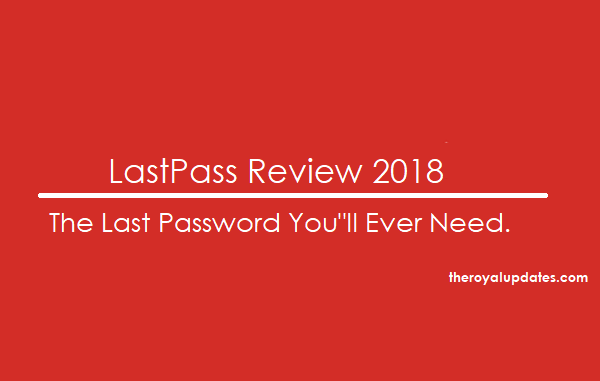In this digitized world, almost all websites need strong and unique passwords to enhance online security.
Passwords are the keys to your digital life.
Likewise, that you have a key to lock your door when you leave your house, and a key to lock your car, and a key to your office building, your passwords “lock” your online accounts.
They assure that you are who you say you are and should be granted access to something. But to remember all those passwords you need to have a powerful memory to memorize them.
Yet, at some point, we fail to remember those long lists of complicated passwords.
Commonly passwords are the only one which provides security in keeping other people out of our personal information.
The only thing standing between your identity or your wealth, which can be misused or ransacked, are the passwords.
It’s simple to memorize a limited number of passwords. This is one reason, probably why almost everyone uses the identical password for multiple accounts.
Even though aware of that password sharing is a bad decision.
So, How are you presumed to use strong, exceptional passwords on all websites?
The answer will be Password Manager.
Hence, take the dive and use a password manager once and for all.
Also Read: How to Link Mobile Number with Aadhaar Card
- What Is Password Manager
- Hard Way to Remember Passwords
- What is LastPass
- Features of LastPass
- LastPass Premium
- Features of LastPass Premium
- Cost of LastPass Premium
- LastPass For Applications (LastApp)
- LastPass For Chrome
- LastPass For Firefox
- LastPass For Firefox Quantum
- LastPass Web Extension API
- LastPass Beta for Firefox
- LastPass Extension Sign In
- LastPass Pros and Cons
- LastPass V/s 1Password
- LastPass Mobile Login
- Conclusion
What Is Password Manager
How many accounts do you have on the network? Maybe a dozen or hundred?
Do you memorize a hundred distinctive, strong passwords, or use the same clear and easy password for all of them?
Hackers generally make a list of weak passwords, for example, transaction accounts like PayPal, hunting for matches.
If they attempt to hack your account, you may lose some serious money.
Awful, if you used that same password for other accounts, the hackers might take control of your email, social media, and financial accounts.
Password managers are a crucial part of your online life.
They generate strong passwords that are very hard for someone to crack, they keep an audit of those passwords so you don’t have to remember them, and they make it easy to change your passwords after a hack.
Password managers struggle to secure your current existing username and password credentials the first time it sees you enter them on a website, and then it saves them in a secure password depository for recall next time.
The whole idea here is that the only password you need to ever remember once you set up a password manager is the depository’s master password.
If you need to go about your business online – for instance, as you log in to your email account – the password manager will acknowledge that you have typed in some credentials and will offer to save them in the password depository for you.
Next time when you log in, the password manager will enter your credentials for you automatically, easy as that.
And when you update your account’s password, perhaps which you really need if it’s one you have reused somewhere, the password manager will identify the change and update the password on file for you.
Hard Way to Remember Passwords
When you can manage a password manager, in spite of all security your passwords can be movable.
Almost all the password managers grant you to link your account from several other machines.
For instance, you can access your account from both your home and office computers.
Some Others further offer a phone app like LastPass, or for you to ship your encrypted key information to a safeguarded file or to a USB key like KeePass– either option grants you to access your safeguarded password depository while on the go.
Using a Password manager, you can actively share the details to an account used by a trustworthy person.
For instance, you and your partner may have your own password manager accounts that you both keep personal but you can choose to share specific credential sets between your two accounts so that you can both securely access them and also keep those credentials synced.
If anyone of us updates the password of these shared accounts, the password manager will audit the changes and both will automatically have the updated credentials.
Also, it facilitates accessing joint bank accounts, monthly electricity bill and much more without any hassle.
Hence, let’s get started with the most incredible, robust and easily available Password Manager LastPass.
Also Check: How to Change IMEI Number in Iphone & Android
What is LastPass
LastPass is one of the most popular and feasible password management services which conserves encrypted passwords in confidential accounts.
It is a cloud-based password management tool i.e., you don’t need to install anything to get started using LastPass.
It is fundamental to a web interface but also comprises plugins for several web browsers and apps for a lot of smartphones.
LastPass keeps your data hidden, protected, and confidential.
LastPass facilitates your online life by memorializing all your passwords for you.
It’s very easy to handle your login with LastPass.
Also, it’s very simple to have an exclusive, strong and random password for each and every online account and also improves your online security.
With LastPass, you only need to memorize one master password and LastPass attains the rest.
It executes your logins for you and spontaneously syncs from your computer to your smartphone, your desktop to your laptop, your tablet to the web, so you never struggle to remember another password.
No matter of what device you use LastPass comes free with almost all features integrated with it.
You can download the plugin or app to your new browser, Operating System or device which grants you to conveniently retrieve everything in your one LastPass account.
LastPass resides in almost all browsers as an extension.
It’s accessible for just about each leading browser, including Chrome, Firefox, Safari, and Opera.
Features of LastPass
LastPass is cost-free to download and can be used on any desktop or laptop computer.
It’s costless to use all basic features of the password manager, like the browser extension and password vault.
LastPass can be used on any device, anywhere, without any charge.
Nevertheless, where you require your passwords like on your desktop, laptop, tablet, or mobile – you can depend on LastPass to sync them for you, for cost-free.
Anything you store to LastPass on one device is immediately accessible on any other device you use.
As LastPass comes free across all your devices, it becomes too simple for everyone to make better password habit pattern.
As a result, when you possess a password manager that goes everywhere you do, you have a powerful foundation for safeguarding and taking control of your identity.
Multi-user particulars syncing and the LastPass app access needs funding for a premium plan.
— Single Master Password
Now, you can stop memorializing passwords. Because your LastPass master password is the only one password you will always need.
— Automated Form Filling
This built-in feature is optional but it’s is still useful. Creates different profiles and spontaneously fills your personal data into web forms precisely and securely.
Form Fill Profiles are encrypted on your local computer with the key that is known to you only prior to it is sent to LastPass, so you can safely cache your credit card info, Social Security Number, phone number, and other sophisticated information you desire to access effortlessly.
This cuts down shopping checkouts, vacation reservations, shipping, and site registrations to just a few simple clicks.
— Single Click Login
You can now just stop filling passwords. Simply log into your websites effortlessly with a single click of your mouse button.
— Safeguard Your Data
Your sophisticated information is encrypted on your local computer. Only your LastPass master password can crack your information and only YOU acquire it.
— Synchronize Across Browsers
If you are using multiple browsers or devices then your personal information is safely synchronized across all devices allowing you to access it whenever and wherever you want.
— Cache Secure Notes
You can also save other personal information safely.
Your LastPass vault is not restricted to only safeguarding usernames and passwords but any private information can also be stored in your vault for protecting.
— Restore and Backup
You can easily restore your password.
An encrypted alternate copy of your information is saved securely in your account at LastPass.com.
So, when you update your computer’s you can firmly and effortlessly restore your passwords.
— Create Secure Passwords
Always create your passwords strong and unique.
Passwords should be created in such a way that they are impossible to hack.
Make passwords with a single click, aware of that you will never have to memorize them or type them in ever again.
— Universal Access
You can access your information anywhere! Access and maintain your info at home, office, or at a browsing center online at LastPass.com.
— One Time Passwords
Security from keyloggers.
Access your LastPass vault utilizing one-time passwords when working with untrustworthy computers or networks and no need for concern about disclosing your actual LastPass master password.
LastPass Premium
It’s irrelevant to specify the features of LastPass Premium for the reason that the free version comes with all the perks.
Yet, it’s more meaningful and enticing to specify out that LastPass can also contribute passwords among other people, allow emergency access to your account to your spouse, and can even safely cache notes you might not wish others to see.
A free LastPass account grants users to create, save, and manage their passwords on a sole device.
The issue is currently almost everyone possesses multiple devices, and the sole method to sync across a computer and phone is to buy a premium subscription.
LastPass Premium Subscription permits you to access your password vault from an app along with browsers on your local computers.
Since most of the people frequently travel on basis of work, having a mobile app for your passwords is a great convenience.
If you presently have a free LastPass account, you are allowed to access to the new feature straight away.
Everything in your vault will now be feasible on your phone, laptop, tablet, desktop, etc.
Features of LastPass Premium
The following are some of the features of LastPass Premium:
- 1GB encrypted file cache.
- Prioritized help desk.
- Extra protection with Premium multi-factor authentication.
- Desktop application logins with LastApp.
- Desktop fingerprint identification.
- An ad-free vault.
- Easy to share Password.
- Save and share passwords for medical accounts, shopping, and credit cards.
- Arrange them into folders by a family member or categorize the account thus everyone has the access they wish.
Cost of LastPass Premium
Initially, when the LastPass Premium was introduced, the cost of it was $12/year which is $1/month using which you can sync across multiple devices.
In 2017, LastPass Premium doubled its charges to $24/year.
While all current features are however feasible with Premium like sharing, emergency access, advanced two-factor authentication options, 1GB of encrypted storage, and more, nothing different is being appended to accompany with the price hike.
LastPass has recently introduced “Families plan” which will cost $48/year, and for that yearly price you earn, summing up to 5 other users to your LastPass Families account therefore every one can effortlessly save and share passwords, folders for sharing passwords and other files between your kin, and a dashboard to conveniently maintain you and your family member’s accounts.
LastPass Free Versus Premium
Generally, we have seen two types of LastPass users, one is cost-free users, and the other is premium users who pay the price for that.
Obviously, free version and premium version have differences. Let’s go through their differences.
- Using LastPass premium you can access some advanced features which you cannot access in LastPass free.
- In premium version, you will get the advantage of one-to-many sharing whereas on free version you will get just one to one sharing.
- You will get an important service like Emergency access in the premium version where you will not have it in the free version.
- In LastPass premium, you will get prioritized customer support, but you will not get it in the free one.
- You will earn 1 Gb of encrypted file storage in LastPass premium, on the other hand, it is not accessible to the free users.
The free version can be used freely i.e., cost-free where you need not have to pay a penny whereas to use the premium version you are charged 24$/year (recently announced the price, previously it was 12$).
LastPass For Applications (LastApp)
LastPass for Applications also known as LastApp is a program that permits you to save and deposit Windows application logins similar to the LastPass browser add-on which enables you to save and store websites.
Presently LastPass for Applications is a premium feature, but it is available for 14-day trial for non-Premium users.
Some of the perks of LastApp are:
- Facilitates you to stop using the “Remember Password” function, which frequently may be saved without security which may cause risk.
- Fills out your application login data for you.
- As a tray application, it has some options that are now achievable, like log out on lock or screensaver.
- Open your applications directly from the tray icon.
LastPass For Chrome
- Visit downloads page of LastPass where you can see different installers for different browsers. Choose the appropriate installer i.e., for Chrome and click “Download” to install. Or you can click “Quick Install” to download the LastPass Universal Installer.
- You are redirected LastPass: Free Password Manager Dialog where you can see “ADD TO CHROME” button in the upper right corner. Click the button.
- Now an Add Extension dialog box pops up. Continue by clicking Add Extension button.
- A notification appears on the top right side saying Extension added. Also, You are redirected to a page saying “You are almost done”.
- Here, the LastPass is added to your browser and can be visible in the right top corner of the toolbar.
- Now you just need to create your account by clicking the LastPass browser button to get started.
LastPass For Firefox
New to Firefox and LastPass? Follow the steps below to download LastPass For Firefox.
Steps:
- Download the latest version of Firefox and enable the LastPass Password manager.
- Click on “Open menu” icon on the top right corner of the browser —> Click on Get add-ons on the left navigation bar—>Enable the LastPass —> Add LastPass permission dialog pops up —> Click Add button.
- LastPass Extension icon appears on the right top corner of the browser.
- Click on the LastPass icon in the browser toolbar to create an account.
- You are redirected to LastPass: Free Password Manager page.
- Enter Email Address —> select “I agree” checkbox —> click “Create Account” button.
- Now set your Vault’s Master Password by filling the below text boxes.
- Master Password
- Confirm Master Password
- Reminder
- Click “Unlock My Vault” Button.
- You are navigated to your vault where you can manage your information.
Already have LastPass account and Firefox browser?
Then follow the below steps:
- You have already got your LastPass account then open Firefox and click on “open menu” icon in the top right corner of the browser.
- Then click on Get add-ons link on the left side of the navigation bar and scroll down the list of add-ons where you find LastPass.
- Enable the LastPass —> Add LastPass permission dialog pops up —> Click Add button.
- LastPass Extension icon will appear on the right top corner of the browser.
LastPass For Firefox Quantum
Mozilla made a recent release of Firefox 57 earlier this year, so LastPass also came up with an update for Firefox add-on to support Mozilla’s next generation.
Recently, Firefox 57 contributed some appealing features like Firefox Quantum and other enhancements to behavior, design, and safety.
LastPass Web Extension API
As it was declared long before by LastPass, that the update effects mostly to LastPass and its users are Firefox’s shifting to a common API called WebExtension, supporting a cross-browser system for developing extensions.
And Firefox 57 has finished the update to this recent technology and add-ons where we can find LastPass add-on is accessible on addons.mozilla.org which has to get updated with the new API.
LastPass is completely bound to support Firefox and WebExtensions.
It came up with an extension for Firefox 57 compatible with the new format commonly available on add-ons.mozilla.org.
Initially, Firefox released its newest software Firefox 57 public beta, which is being used by many users.
For our spunky early adopters, LastPass also disclosed a beta version of its WebExtension which is now accessible for testing.
LastPass Beta for Firefox
Designers of the password authority service of the LastPass, have announced LastPass’s a beta version for Firefox which is feasible with Firefox 57 and current versions of the web browser.
Recently, Mozilla planned to end the support for traditional add-ons with the release of Firefox 57.
Although many users may have switched to Firefox ESR or utilize the older version to continue support for legacy add-ons, it is likely that most Firefox users won’t go back.
The Companies and developers are required to announce their WebExtensions versions of their add-ons to assure rapport with Firefox 57 and to guarantee that users keep on using the add-ons.
LastPass is a well-known extension for Firefox has many active users.
The company released a beta version of the forthcoming Web Extensions version of LastPass.
Firefox users can install it from the official company website.
Those who download and install the beta version of LastPass will be progressed to the release channel version immediately once it is released.
This is accomplished so that users are not stranded on development channels.
LastPass Extension Sign In
Once you are done downloading LastPass create your account and login to LastPass on all your devices with the equivalent username and master password.
The LastPass extension in your browser toolbar allows access to the tools and features you will manage with LastPass.
It’s red when logged in and gray when you’re logged out.
If you are logging in for the first time then you need to create your account by,
- Enter your email address. And select “I agree” checkbox.
- Click on Create an Account button.
- Now you are asked to fill master password, confirm password and password hint boxes and then click on
If you already have LastPass account then
- Click on the LastPass extension icon in the upper right corner browser toolbar.
- Enter your email address and master password and click the Login button. The icon appears hence, you are logged in.
- Now when you click the LastPass icon, you will be able to open your vault and manage your information.
Regardless of which browser or device you’re using, constantly log in with the same LastPass account. All information secured in your account will be synced spontaneously anywhere you log in.
LastPass Pros and Cons
It’s considered firmly that each one can gain from practicing a password manager. But not everyone admits to this.
With this in mind, it’s better to have a confrontation over password security and look its perks and loss.
LastPass Pros:
- Your Information resides with You: Passwords are being saved in the cloud which means they are unified and simple to access from anywhere. Even Though the encryption and decryption of your passwords take place on your device, not in the cloud.
- LastPass was bought by LogMeIn in the year 2015, so it has the corporate backing – which means active assistance, as well as help for lots of applications and operating systems.
- Multi-Factor Authentication: You can select for two-step authentication, wherein you will be asked to log in a next time using a multi-factor authentication privilege to prevent any other person trying to take control of your account.
- For Browser and Mobile: You can download and install LastPass browser extension to your preferred browser so that you can store and recover passwords without any difficulty, and you can also download their mobile app where all saved passwords are synced across all devices.
- In-built Password Generator: LastPass password generator designs firm and lengthy passwords where you can describe the character length and type. You can also create a pronounceable password if you want.
- Password Management Solution for Business: If you require a password manager for your business organization, then LastPass for Business is the best choice of your concern, for its affordability and adaptability.
LastPass Cons:
- Former Security Vulnerabilities: LastPass had banged bump in the road concerning their security in March 2017, deliberate exposure was disclosed which can grant pernicious websites to acquire user passwords or escalate disrupt and damage of your computer. It’s said that there is a team which always administer such incidences quickly ahead of any major harm is done, so you can believe that any and all attacks will be managed effectively.
- Grumble About Claiming Refund: There had been statements from users that seeking a reimbursement from LastPass is troublesome. Somewhere outright declined a refund, whereas others suffer a coon’s age to be processed. There also seems to be some disagreement as to when a refund is granted- users of the identical stretch had completely different experiences.
LastPass V/s 1Password
Many password managers grant you to automatically populate your password vault by picking up your web logins using a browser plug-in and acknowledge you to save these credentials.
The most excellent password managers usually offer a lot of benefits over the built-in browser functionality which involves encryption, cross-platform and cross-browser synchronization, mobile device support, sharing of credentials safely, and help for multi-factor authentication.
Here we are going to discuss the differences between the two most popular Password managers — LastPass and 1Password
- LastPass’s security is based on authentication, whereas 1Password’s security depends on both authentication and encryption.
- LastPass can offer multi-factor authentication whereas 1Password they don’t.
- LastPass depends on cloud services for cache and synchronization whereas 1Password save your credentials locally and support synchronization through Dropbox or other storage services.
- LastPass offers a Free and Premium plan which cost for customers, with the Premium plan costs $2 per month whereas 1Password offers Standard and Pro plans which costs $3.99 and $11.99 per month respectively. Therefore, LastPass is more cost friendly when compared to 1Password.
- LastPass Families cost $4 per month for one user who can share his account with 5 others.1Password Families cost $2.99 and $4.99 per user per month.
LastPass Mobile Login
Regardless, where you are or which kind of device you are using LastPass spontaneously syncs your passwords for you which makes it best.
Any passwords or notes you append to your vault will be available and be sticking around the next time when you want them, from wherever you log in to your LastPass account.
That involves your Android smartphone or tablet!
Here are few justifications if you haven’t so far downloaded the app.
And if you are formerly using the app, these clues will support you make the most of its features!
- Convenient password cache.
If you have been caching passwords in a note app or in your contacts or in an email draft then there’s adept method.
The LastPass for Android app provides you one, shielded place to manage all of your usernames, passwords, PINs, and other specifics you require to remember for your accounts.
There are redundant passwords to maintain these days, so aware of you have them all in one location where you can swiftly look them up, copy-paste them, or append a recent one is the best way to conserve some serious time.
- Conveniently Log In to distinctive Apps.
Probably, some Apps don’t require to remain logged in or need to memorize your password.
For instance, banking app is perhaps one which is kind of troublesome to not only memorize that password, in addition to work with the teeny weeny mobile keyboard to fill it correctly.
Here LastPass comes to the rescue. Just switch to the app Fill feature and LastPass will enter your app logins for you! You just choose which account you wish to login with, and LastPass enters it for you.
It’s done effortlessly and in a more convenient way.
- Websites Log in to Chrome.
Nowadays, Online Shopping is immensely popular.
Everyone often shops a lot online and willing to check out which require to create an account or sign in to make the purchase.
Grateful to LastPass which can fill passwords in Chrome.
You just need to pull down the notifications bar and use LastPass fill helper notification.
You can select the account you wish to log in with, and LastPass fills it for you.
- Swift Unlock with a fingerprint.
Now, you have brought all your passwords in one place, you desire to have furthermore safety to keep them secure.
But you also don’t need that protection to hold you back from getting to your passwords when you require them.
That’s where the privilege to lock your LastPass app with your fingerprint comes handy.
You can personalize the time limit when you wish the app to lock, and then you can just unlock it with your finger!
- Credit Cards Access made Easy.
LastPass is not simply for passwords!
Appending a note or profile with your credit card info assures that you have a simple way to seek out your credit card number as you make a buy.
Instead, take off your wallet and tap in your card, you can merely copy-paste it from LastPass or indeed have LastPass to fill the form for you if you’re using the LastPass browser.
- Right Away Share passwords from the app.
If someone across the room cries out for the Wi-Fi password, just go to your LastPass app, seek for the Wi-Fi password in your vault, and share the info with them.
Now, forever they will have the right password.
When you share a login or note, any differences you make are automatically restored for the other person, too.
Hence, you both forever have the right password and will have hassle-free logging in, even if it’s to pay bills or watching movies on your favorite video app.
And if you share many passwords with someone, you can indeed share a complete folder of passwords and notes.
This is exceptionally easy to use for partners, spouses, roommates, or families, where you frequently require sharing accounts for services, finances, Amazon, the family Netflix account, and more.
- Satisfaction with Emergency Access.
Do you have any idea about what would result in your passwords in an emergency?
Are you married or possess child, parent, or even business partner that may require those passwords to compensate bills, handle family finances, and close your accounts?
Most of the families won’t get troubled about passwords as far as it’s too tardy, which will then evolve as a bad dream to reset passwords and get access to important accounts.
To overcome this situation, you can click the “Emergency Access” option and allocate a contact in the Android app.
It only takes just a few minutes to set up. Then, in case of an emergency or death, that contact can request access to the vault.
Conclusion
Regrettably, passwords won’t get away.
Believe it or not, there are innumerable ways that many corporations are trying to throw away the passwords including LastPass.
Managing passwords is demanding price which results in lost productivity, worthless stress, and added confusion.
And unfortunately, we live in a time where data breaches are becoming greater and presents a very genuine hazard to your money and confidential information.
Hence, with LastPass, you acquire all the effective characteristics for free along with few included augmentations that you certainly don’t need.
Hence, adhere to the free edition.
Therefore, it’s never been a better time to sign up for a password manager.
It not only enhances your security but even you can begin to save yourself time.
Knowing one of the password managers, you will soon get amazed how you endure this long without one.